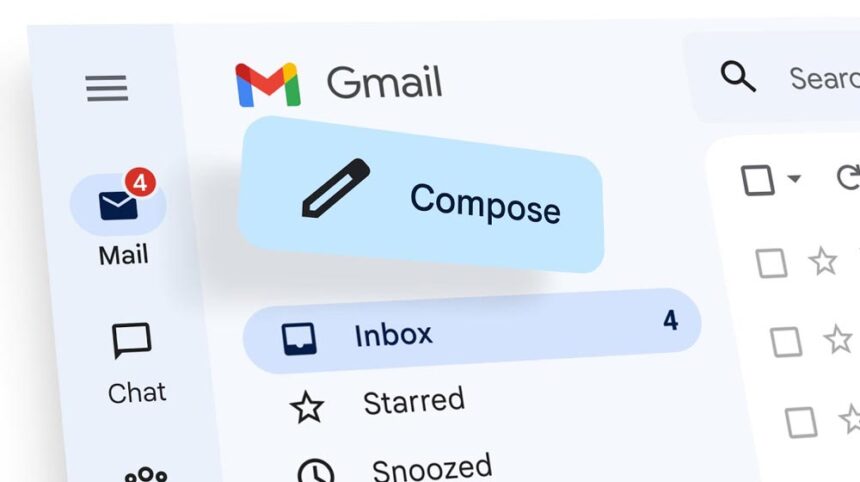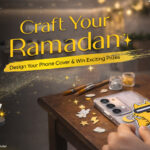Since February, Google has focused on updating the Gmail user interface. As promised, Google made an announcement regarding accessibility among all the users of Gmail. The redesign brings Spaces, Meet, and Chat closer together as part of the entire experience and incorporates components from Google’s Material Design 3.
According to the firm, until the year-end, Gmail will receive updates including enhanced emoji support, more accessibility features, and improvements for tablet users. If you use Gmail for work, the new interface may already be available to you. Those who are fond of using the old version can revert back to the old design.
Even if Chat isn’t enabled, you’ll still see the new appearance because Gmail is the primary view by default. If you don’t use any or all of those apps, the Quick settings menu can allow you to enable or disable them.
Click Settings to go back to the old design:
- Quick Settings
- Go back to the original Gmail view.
- Reload